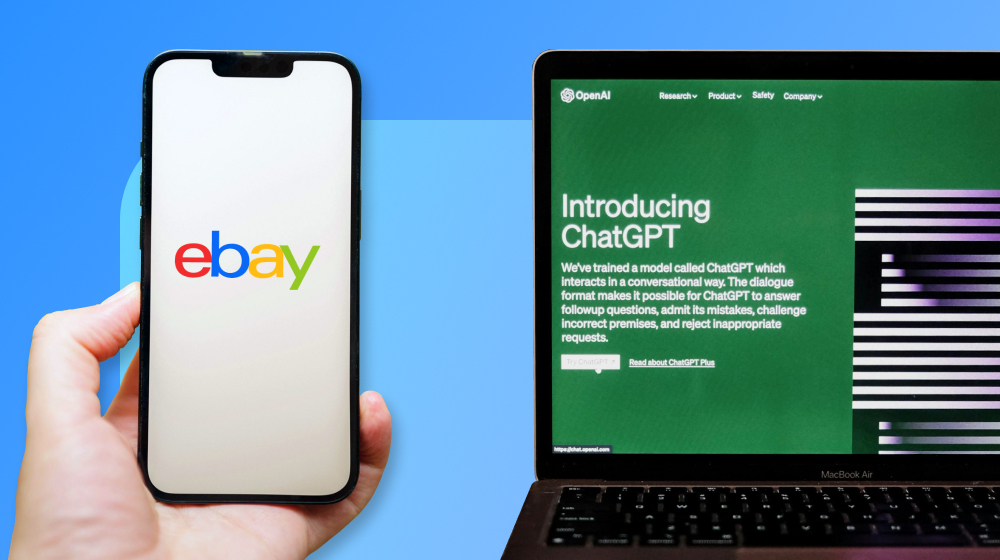eBay has been at the forefront of AI transformation for several years.
The AI description and background removal tools, which help users automatically replace backgrounds on product images and write compelling product descriptions, are now fully available on eBay’s five largest marketplaces, including the US, the UK, and Germany.
Moreover, the recently released Magical Listing Tool and Magical Bulk Listing Tool are currently available to sellers in the US, Germany, and the UK through the platform’s eBay app.
It is only a matter of time before these tools become available to sellers worldwide on both desktop and mobile.
In addition, AI tools like ChatGPT, Gemini, Photoroom, or Prisync allow sellers to automate different aspects of their daily tasks on eBay.
Although powerful, eBay AI tools are still not flawless, so relying on them extensively can lead to mistakes that can affect the store’s performance.
Let’s see how eBay sellers can leverage AI to save time while maximizing profit.
Grasping the scope of AI’s capabilities
AI technology is evolving rapidly, becoming more versatile with each new iteration. Consequently, its scope of capabilities is expanding continuously, allowing users to achieve more with less effort.
However, these tools are far from autonomous, and they still require human oversight. They’re prone to so-called ‘hallucinations’, which result in incorrect information being presented to users.
That’s why sellers on eBay and other marketplaces must approach AI implementation cautiously and create systems that minimize the margin of error.
Despite its limitations, AI provides a broad spectrum of advantages to online sellers, ranging from effortless product research to spotting sales trends and adjusting prices.
So, before implementing these tools into their daily operations, online sellers must identify the areas where AI can help them improve.
It’s also worth adding that, aside from eBay’s native AI tools, which are available to sellers for free, most third-party AI solutions are paid, and sellers must invest in them to maximize their capabilities.
Practicing the art of prompting and reprompting

The quality of the output that AI tools provide largely depends on the information they receive from the user.
Hence, sellers must create prompts that give the tool clear instructions regarding the task they want the tool to perform and the output format. Here are a few tips on how to write prompts that would help sellers automate a variety of tasks they perform daily on eBay.
- Avoid vague language – Be specific. Give the AI tool clear and concise instructions for the task you want it to perform. Remember, the more information you provide, the higher the chances that the tool will generate the result you’re looking for on the first try.
- Your tone should be natural. Using overly formal language or technical terms may confuse the model and affect its ability to provide you with the correct information. For best results, use a conversational tone as much as possible.
- Context is key – Provide as much context as possible in each prompt you write. For example, if you want the tool to write a product description, make sure to mention the product’s and manufacturer’s names, the item’s intended use, and its key features.
- Keep prompts simple – Avoid giving the AI tool too many complex tasks in a single prompt. Creating straightforward prompts with easy-to-follow instructions will help the tool generate the output you’re looking for.
Don’t expect the generative AI solution to produce the result on the first try. Be prepared to reprompt and provide the tool with additional information whenever necessary, until you get the result you’re satisfied with.
Moreover, fact-check each output to ensure the accuracy of the information you’ve received from an AI tool, regardless of the task you asked it to perform.
So, whether you’re optimizing product listing titles, creating product descriptions, or analyzing your store’s sales trends, it’s paramount to double-check that the AI tool’s output is factually accurate.
Using AI to maximize your eBay performance

Running an eBay store involves performing various repetitive tasks, from researching products and creating listings to chatting with customers and managing the inventory.
These tasks multiply as sellers add new products to their stores and expand beyond their domestic eBay marketplaces.
What’s more, eBay’s Cassini algorithm uses a seller’s activity on the platform as a ranking factor, which means that sellers who create new listings daily have a higher chance of appearing at the top of search rankings for different products they offer in their stores.
Consistent listing also creates a significant workload for sellers, as listing a new item can take anywhere from 20 minutes to an hour, which means that manually listing a handful of items can take several hours per day.
Even the free tools for eBay minimize the effort sellers have to put into creating new listings and performing other daily or weekly tasks.
Let’s see how AI can help sellers save time and simultaneously maximize their store’s performance.
Researching products
Since 2024, sellers have access to eBay’s Product Research and Sourcing Insights tools.
These relatively new tools are free to all sellers and allow them to identify product categories with high demand and low supply, pinpoint the best-selling products in a specific category, or track how different products are performing across eBay marketplaces.
Although powerful, eBay’s native product research tools have limitations, which is why sellers can benefit from using third-party AI tools that allow them to spot trends on other marketplaces and use them to drive sales in their eBay stores.
What’s more, using external product research tools enables sellers to track data in real time, conduct thorough competitor analysis, or get product recommendations for potentially profitable items.
Optimizing listing titles for eBay’s Cassini search engine
Although eBay’s Magical Listing Tool was released a few years ago, its availability is still limited to a handful of countries.
The tool analyzes product images to generate product titles and descriptions, reducing the amount of time sellers need to create a new listing.
However, sellers can also utilize ChatGPT and other AI assistants to generate listing titles that contain crucial keywords for the product in question.
Title optimization is vital for the listing’s performance in eBay’s search results, and they are among the key drivers of customer engagement. So sellers looking to maximize the visibility of their listings can benefit from using various AI tools to research the best keywords for their products.
Moreover, AI can help sellers create listing titles within the market’s title character limit and prevent cut-offs that can potentially hide vital information about a product.
Writing product descriptions and populating the Item Specifics section
eBay’s AI description generator, one of the Magical Listing Tool’s core features, can create a product description based on the item’s photo.
The Magical Listing Tool can also populate the Item Specifics section of the listing using only the information it acquires from the picture and product listings of similar products.
However, this tool is only available to sellers in the US, UK, and Germany, which means that sellers from other countries must use different AI solutions to generate product descriptions.
Regardless of the tool they use to generate product descriptions and recommendations for the Item Specifics section, sellers must proofread each description to make sure that each piece of information is accurate.
Editing the descriptions generated with AI is also advisable, especially if they are too long or contain unnecessary information.
Opting for tools that offer the possibility of reprompting can make the process of creating descriptions that don’t require extensive editing easier. Nonetheless, it’s still advisable to proofread and verify each AI-generated product description and Item Specifics recommendation.
Analyzing sales trends
Aside from utilizing AI to analyze broader market trends and detect marketplace opportunities, eBay sellers can also use it to detect sales trends in their stores.
Sellers with access to eBay’s Seller Hub can easily generate weekly, monthly, or quarterly transaction reports containing information about the number of orders, top-selling items, or gross transaction amount, among others, for a specific period.
Processing vast quantities of information in these reports is time-consuming, so instead of analyzing them on their own, sellers can export them from the Seller Hub and use AI tools to assess their store’s performance.
The best part is that sellers don’t have to spend on AI solutions aimed exclusively at eBay because even AI assistants that are available for free can help them detect sales patterns and predict which products will perform well on different eBay marketplaces.
Updating business policies
Keeping a business policy up to date enables sellers to protect their profit margins, offer a good shopping experience, and maintain the high ranking position of their product listings in search results.
eBay often makes changes that impact business policies, so sellers must update them frequently. AI tools streamline this process by allowing sellers to check for updates to the platform’s latest rules and regulations.
They can also simplify the process of implementing these changes into eBay’s business policy templates.
Mastering AI tools to set your business up for success on eBay marketplaces

Automating repetitive tasks unlocks an abundance of opportunities for sellers on eBay’s marketplaces.
The platform’s native AI tools are growing more powerful, allowing businesses to list products faster while keeping a finger on the market’s pulse.
Third-party solutions can help sellers gain deep market insights, streamline inventory management, effortlessly localize listings, or even meet the market’s compliance requirements. Still, it’s paramount to understand that the quality of the output that AI tools generate largely depends on the input.
As a result, sellers on eBay’s marketplaces should prioritize the quality of their prompts and the accuracy of the information they’re providing to AI tools in order to make the most of their capabilities.
Do you need help localizing your international eBay listings? Webinterpret can help. Schedule a call to learn how we can expand your business to new eBay marketplaces.
About Webinterpret
Webinterpret supports merchants selling on eBay.
Our AI-based solutions enable more effective selling through automated listing localization, advertising, and returns and ensure all products placed on EU markets are GPSR-compliant.
By giving your international customers a full, end-to-end local shopping experience, Webinterpret improves your conversion and helps establish your business globally.